A powerful simple bot that can post advertisements on all Telegram groups whether you’re an admin or just a regular user of the groups.
Our bot is very simple and easy to use and does not require you to have any computer programming knowledge.
Are you looking for a bot for Telegram Messenger that can post advertisements on all groups you’re a member of but you cant find it anywhere online?
You’re in the right place, we offer what you want.
We make advertising on Telegram very simple.
Our bot supports up to 10 Telegram numbers
So you can post on multiple Telegram numbers.
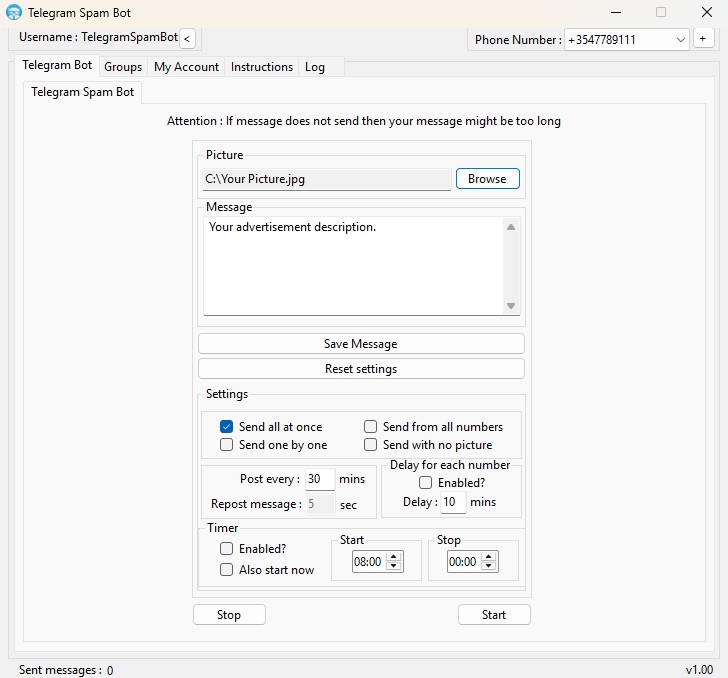
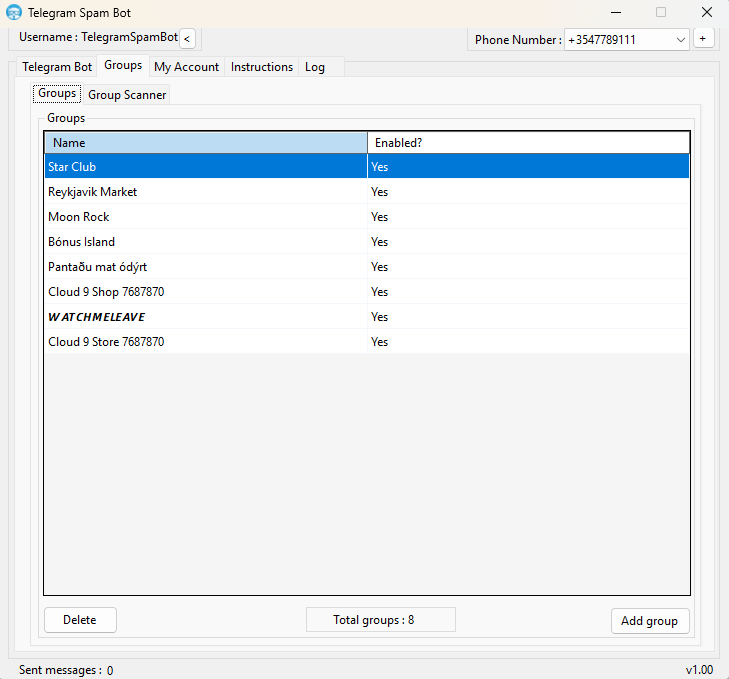
—————————————————————
Requirements : Windows 10+, Google Chrome and the latest .NET 8.0 update.
—————————————————————
Notice : You need to have WinRaR installed on your computer to download our software.
The password on the RAR file is : telegramspambot
—————————————————————
Attention : We only accept Bitcoin as payment.
Get 5 day free trial
We offer 5 day free trial for everyone who is interested in our software.
You can download our software and try it out for free with 1 Telegram account/Phone number by signing up inside the software and after the signup is complete you will automaticly get 5 days free trial.
See how simple and powerfull our software is for your self.
—————————————————————
Requirements : Windows 10+, Google Chrome and the latest .NET 8.0 update.
—————————————————————
Notice : You need to have WinRaR installed on your computer to download our software.
The password on the RAR file is : telegramspambot
—————————————————————
If you need any help
If you need any help setting up the software or if the software is not running correctly on your computer.
Also if you have any questions or need help with buying our bot.
Please contact us and we will gladly help you.